It has been a month since college reopened, and you’re facing the following problems: 1) You’re trying to mentally calculate how many classes to attend this semester to achieve the minimum criteria for taking the examinations; 2) There are times when you save an important file on your hard disk and the computer gets corrupted. You lose the data along with the hope of ever getting it back; 3) Bunking classes leads not only to short attendance but also to lack of notes. Copying notes is too time-consuming and pictures sent over WhatsApp are of low quality; 4) During the exams, everything distracts you, the phone being the biggest culprit of them all; 5) It’s a beautiful day, you and your friends decide to skip classes and go out but before leaving, you take a look at your wallet and it’s empty.
To tackle all these issues and make your college experience simpler and tech-friendly, QWERTY brings to you the following apps:
1.Timble and Attendance Manager

Your heart will bless the creators of these apps once you use them. At the end of the semester, you won’t have to stress your brain over recalling whether you attended classes the day your friend had her birthday. Both the apps are equally good and have a user-friendly interface. There’s a walkthrough when the app first launches, so it’ll take no time for you to learn how to use it.

Platform: Android
2.Google Drive and Dropbox

Losing data of any kind is very frustrating, especially important projects and assignments. These two apps use cloud technology to not only protect your data from getting lost when your physical hard drives fail, but also to make it easier for you to share it with other people. The apps are very straight-forward and easy to use. If you want to share your files, both the apps let you generate links from which the file can be downloaded. Internet connection is mandatory for upload and download, so the downside is that if the file is large, then it might take a lot of time if your connection isn’t good.
3.CamScanner

This is one app that will help you save money on photocopies of bundles of notes for just some important pages. The app works in a very simple manner: you click the picture of the page, trim the unnecessary edges, and enhance it through the in-built editor and voila! You’ve got a picture which is as good as a scan of the page. You can also create notebooks to package notes of a particular subject. There is also an option to share the notebooks and scans through third-party apps like Dropbox and Gmail by generating a link or sending as attachments.
Platform: Android &iOS
4.Self Control

A phone to us during exams is like a moth to a flame. Even a notification for app updates makes us lose track of the topic we’ve been reading for the past two hours. This is one app that’ll help you avoid those moments of temptations and deliver you from the evil distraction of phones. The app lets you make a time table and during the time that you’ve kept for study, it turns all other apps off. There is an option to add apps as exceptions which will run even during study time. You can even set the app to prevent you from using the home page during study hours and put your phone on airplane mode. This is one app that you should definitely put to safeguard yourself from your phone during exams.
Platform: Android
5.Toshl

Money is one thing that should be handled very carefully in college. Spend recklessly and get lectured by parents; spend too less and get called a miser. Balance is the key and this app will help you maintain that balance. The app lets you add any expenses you make at any time. You can enter the amount, set a tag for similar expenses and add a description to help you remember. You can do this every time to make an expense or set a time for the app to remind you daily to put in your expenses. You can also set a budget basis which could be monthly, weekly or daily. Your expenses get deducted from the budget and the app notifies you when you’re close to exhausting your spending limit. You can also add incomes.
Platform: Android & iOS.
Kavach Chandra
[email protected]
Image Credits: networkindia.com
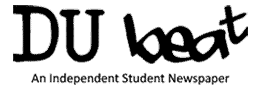
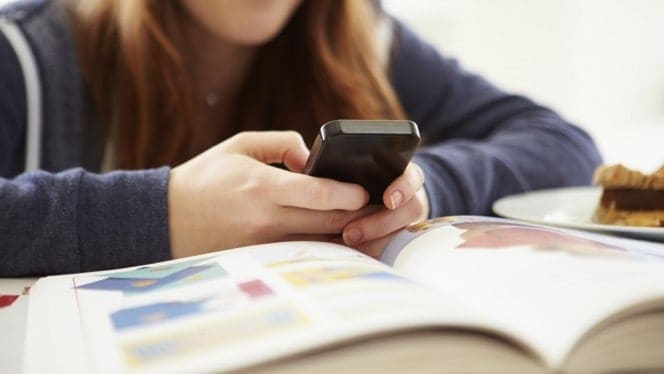



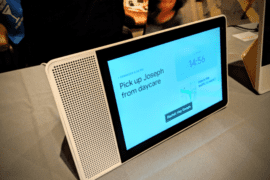
Comments are closed.