After months of hide and seek, WhatsApp has finally made its voice calling facility open to all. Though available for the past two months, the feature was purposely hidden and could be unlocked only by receiving a call from an existing WhatsApp Calluser. So began a cycle of seeking and pleading from WhatsApp friends and foes to help make free calls but now, in its latest update for Android, WhatsApp has made this much-awaited feature available to all.
Though the update should reflect in the Play Store (version 2.12.19+), you may download it manually through WhatsApp’s official website. However, only the Android version officially supports voice calling as of now.
Is WhatsApp calling good enough? Let’s analyse the change:
Free calling over the internet is not special anymore. Viber, Skype and even Facebook Messenger already support this feature. Calling from WhatsApp is much efficient, simply because of the number of Indians who’ve adopted WhatsApp gradually.
The new update is visibly different as the layout has slightly changed. There are three tabs on the main screen, namely Calls, Chats and Contacts. A popup with a call button now appears when you tap on your contact’s display picture on the main screen. Also, a call button is placed on the title bar of each contact’s chat window next to their name. Once you call someone, the calling screen appears along with speaker and mute options.
Limitations:
Firstly, the current version has a few bugs, hence you may experience call drops, hang-ups or freezes. Not a big deal, as future updates would solve these issues.
Secondly, the placement of the call button in the chat window is a little annoying. It gets pressed while checking someone’s status! Though it may seem petty, it is seriously a nuisance. Even if you hang-up in a split second, the receiver will get notified.
Verdict
Though still rough around the edges,WhatsApp calling is a great step towards making the best instant messenger even better!
iOS Users
Though WhatsApp calling should soon be launched for iOS as well, the impatient ones may try this: hithttps://dev2.whatsapp.net/ios/WhatsApp/ and install WhatsApp Beta. Ask any Android user to call you on WhatsApp (talk for atleast 10 seconds). You can now enjoy WhatsApp calling on your iPhone!
Image credits: engadget.com
SidhantMalhotra
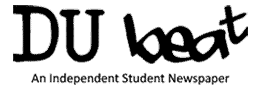


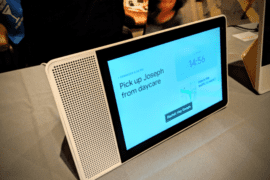
Comments are closed.