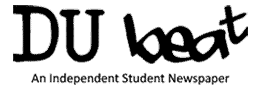Past the DRDO office and following the ‘Kings path’, brings us to the sprawling 320 acre square of the Rashtrapati Bhawan, the second largest residence of a head of state in the world after the Quirinal Palace in Rome. The Political Science department of Ramjas College had planned a trip to the Rashtrapati Bhawan on the 31st of October.
After leaving our phones and cameras in the bus, we were allowed through the first security check. Getting through security one has to climb up a tall winding staircase which leads to the forecourt.
At the entrance there are 31 steps to the portico with 20 columns and an exquisitely carved 2300 year old sculpture of the Ashokan bull.
For visitors, a side entrance leads to the reception room where the guards took a panoramic sweep of the group with the camera. An eye catching 3d painting hugged the wall beneath a huge ornamental chandelier. A door and past another check we were lead to the visitor’s corridor. One side of the corridor led to a room where they had gaming machines for quizzes, future models of public projects and scale models of our country’s Agni and Brahmos missiles. From there we were led to the Marble Hall which is called so because of the iconic slab of marble in the centre of the room.
The museum, where we were taken next saw an interesting display of utensils, cutlery and glassware used long ago with an authentic model dining table set behind glass. And at last we were led to the most beautiful part of the entire tour, the elegant Mughal Gardens located on the Western side of the Presidential estate.
The Presidential gardens like the building presents a classic intermix of Mughal and British styles spread over 13 acres.
The Mughal style canals, fountains and flowering shrubs at different ground levels amidst Western style lawns and flower beds are a sight to be seen. When the Gardens are open to the public in the month of February, it’s a treat for the eyes.
The Estate in all is spread over an area of 354 acres with nine tennis courts, a polo ground, a 14-hole golf course and a cricket field. From the time it was known as the Vice-regal Lodge it stands to this day, as a strong symbol of India’s democratic might. All in all, the trip was an awe-inspiring one for the students and was well organized by the department faculty members.
Arindam Goswami