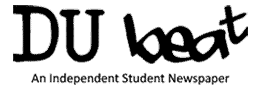Since email came into existence, the world created a new dimension. Then came instant messaging or chatting which took conversing to another human being to a whole new level. Mobile phones had already reduced the need for physical conversations and this new form of communication contributed to the decline of actual conversation further. Teens embraced chatting as it took away the fear and inhibitions of actually talking. You could be smart as a whip and hide your true self behind the typed words.
The technologists and the developers then came up with emoticons – expressions made out of keyboard symbols which resembled smiling, sad or crying faces. Emoticons took chatting to a whole new level and opened avenues for improvements in text based communications. Plethora of messengers came out in the last few years with their own different unique aspects. Among such messengers, Qugo is one of the few that actually stands out.
Taking communication through emoticons to a whole different level, Qugo has created an interactive way to chat. The messenger app uses animations in a very fun and interactive way. The app lets you design an avatar which is the base for the rest of the emoticons. You can change the avatars clothes, select its hairstyle, choose skin and do many other things. After the avatar is created, you can use this in chats. The emoticons themselves are quite interactive. They aren’t static i.e. the face of avatar doesn’t merely replace the smiling yellow ball. They are animated and dynamic. For instance, if you send someone a smiling emoticon, then the recipient will get an animation of the avatar that tilts, it’s head and smiles.
The overall chat experience on Qugo is quite colourful and adds much more emotional value to the conversation. A wide-eyed cat picture with a sorry caption can fix a lot of things, just imagine the same thing with an animated avatar which not only widens its eyes, but also blinks while staring out of your device screen. Makes it a whole lot easier to convey the severity of your apology, doesn’t it?
The app has quite a simple interface. The home screen has four tabs with icons denoting their purpose. Beginning from left, the first one is the contact tab which list all your contacts alphabetically. You can send an invite to ask your friends to join from here. There’s an option of animated invite which sends a video of your avatar to the invitee asking them to join. The second tab houses all the chats. This is similar to all the famous chatting applications out there.
The third tab has a home icon and is all about your avatar. You can design your avatar, create a sticker, follow channels and get animations. The design my avatar buttons does what is quite evident from its name – it lets you design your avatar. Get Animations button takes you to the Qugo store from where you can download animation packs which become available among your emoticon packs while chatting. Your avatar then assimilates itself in this pack. For example, if you download the buddies pack and send an emoticon of flipping someone from that pack, then emoticon sent will be your emoticon flipping to the recipient.
The Follow Channels button takes you a list of channel which are one sided broadcasting group chats from which you can receive whatever the channel admins are sending. The last option is the Create Sticker option which lets you create stickers with your avatar. You simply type the sticker message select any emoticon to make a sticker with your avatar. Coming to the fourth and last section, it is settings tab, from where you can set your status, and toggle between other app settings. Account details and About section are under this tab only.
One of the most interesting thing about the app is that there’s a ‘Selfie’ contact among your chats. Chatting with this contact is actually mirroring your chat. Whatever, message or emoticon you send, it sends it back. So, here you can check out all your avatar themed animated emoticons or as I have termed it – animoticons.
The app is available on Android and iOS devices.
Image credits: plus.google.com
Kavach Chandra