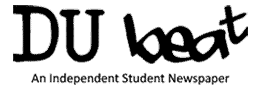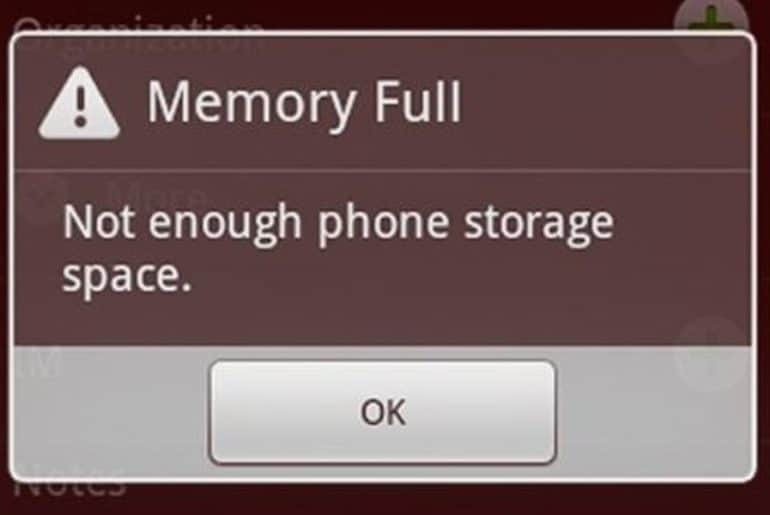One of the major disadvantages of owning an Android phone is that it more often than not, runs out of space. Well mostly, it’s app related, and it leads to major lags for the phone and the inability to update apps. Here are a few tips you can follow to free up space (that do not involve clearing cache).
Clear your browser data
Entirely clear your browser data. Browsers generally have multiple tabs open at the same time occupying a lot of space (Chrome generally occupies around 200 MB data), besides they occupy most of the cache share in your phone. Clearing the browser data has only few disadvantages; you losing all of your remembered passwords on your phone is one of them.
Contact storage problems (older Android versions):
In the older Android versions, contacts storage occupies as much as 300 MB in some phones. To solve this issue, un-sync all your Gmail accounts, export contacts to external SD card and clear the contact storage. After that, import the contacts back to your phone memory and re-sync!
Uninstall Facebook app:
The Facebook app also occupies more than 100 MBs of storage generally, so uninstall it and use Facebook on browser instead. You won’t get notifications anymore, but it will be much easier on your phone
Clear WhatsApp conversations:
Not all conversations are worth saving nor are all spam groups worth being a part of. Clear your conversations, and leave and delete groups. If your conversations are important, you have an option to email them.
Image credits: wonderhowto.com
Kartikeya Bhatotia