Google unveiled the latest version of its mobile operating systems code named ‘Android O’ on 21st March, 2017. The new design of the OS is aimed at improving battery life and the interactive performance of the device. The update puts restrictions on how apps run in the background. ‘Picture in picture’ (PIP) is the new feature that’ll be rolling out with the update. What that means is that a mobile user can watch a video while doing something else such as booking a cab or chatting with someone. Some other major highlights about the new OS update are :
1.BETTER NOTIFICATIONS
The notifications will come with snooze setting, wherein the user can set the time to deal with the notification later if they don’t want to deal with them at the moment. For instance, the user can select the snooze time from 15 minutes to 1 hour. Better control over handling the notifications will be provided to the user through the new notification ‘channels’. These channels will help user to have more control over notifications of storage and screenshots.
2.IMPROVED SETTINGS
The settings app has been revised completely. It’s much more condensed and about half as long as Android’s current version. It has been sectionalised more efficiently, providing a concise and logical view to the users. The colour scheme of the settings app has been changed to an all white theme, along with the icon as well.
3.SYSTEMS UI TUNER
The System UI Tuner has a new navigation bar. Users can do a lot of customisation on this: from selecting layout of the whole screen to adding two extra custom buttons on the bottom screen in addition to home, back and recent apps. These extra buttons will have three buttons : Clipboard, Keycode and Change Keyboard. Users can access all the text that they have recently saved via clipboard and change the keyboard they’re using with the other option. Keycode is a value in Android System to almost every input that the OS receives. This can range from buttons on keyboard to launching apps through the button click. The tuner also houses a lock screen customiser which will let the user to customise the apps to launch from the shortcuts on extreme ends at bottom of the screen. Possibilities range from opening Gmail on right swipe while unlocking to launching a game on left swipe.
There are many more exciting features that will be bundled in the update. Let’s hope it receives better response from the users than the ones before did!
Kavach Chandra
[email protected]
Image Credits: www.wikipedia.org
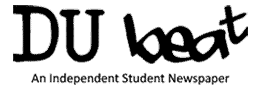



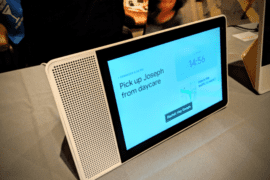
Comments are closed.