Books are a man’s best friend. But wait! So are our gadgets! Why not club the two?
The popularity of e-books is undisputable, so much so that in recent times we have witnessed specific e-book reading devices or e-readers (Kindle anyone?). But with powerful processors, high-resolution displays, big bright screens and expensive price tags, it would be ludicrous not to use our ‘smart’ devices for our reading leisure. There are plenty of apps available across all platforms that will help you read e-books. But the real question is, where and how do you get these books for free?
So put your reading glasses on as we show you how to get your favorite e-books at the comfort of your palms!
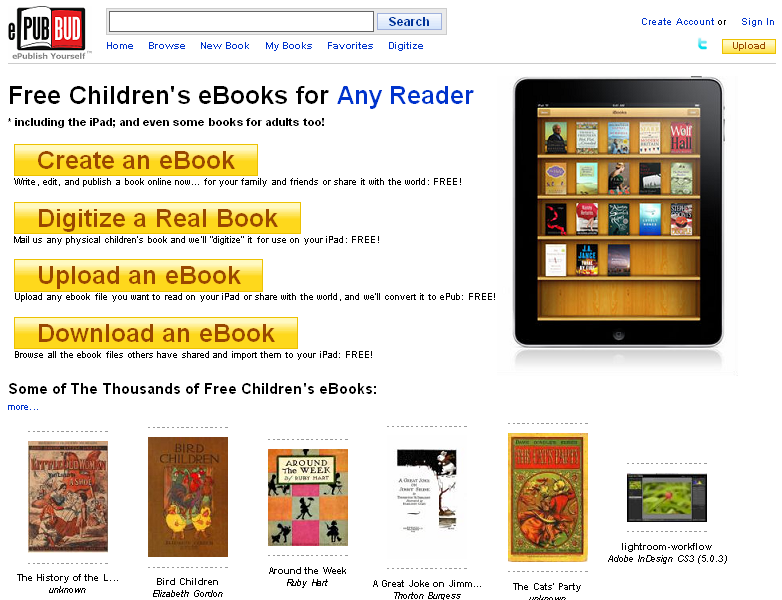
How to get them
Firstly, it may not be ethical to download the e-books for free though the method described is legal. Now there are numerous ways of downloading an e-book. But to simplify the process, here’s the best place to find most e-books and getting them in EPUB format –www.epubbud.com .
Simply head to the website (using the desired device) and search the book you want in the search bar or hit ‘Browse’, to view them in categories. Once you find the book you want, click on its tile and it would take you to its description page. Click ‘Download e-book’ and it’s done!
Also, though the site has a wide array of e-books, naturally you won’t find all e-books here. (You may have to Google it!)
How to read them
iOS: This website is a boon for Apple users and has been specifically designed for iBooks. Once you press ‘Download e-Book’ you will soon see the iBook logo, tapping on which will store the book in your library.
Android and others: There are loads of ePub reader apps in the Play Store. Just to list a few, you may try Universal Book reader and FB reader. Download your book and open using the app.
FB reader is also available for Blackberry OS 10, Windows (PC and Phone), Mac and Linux (www.fbreader.org)
Web: You can also read the book in the browser itself by clicking ‘Read in Browser’ button.
That’s all! Now wherever you go, you can take a book along – anytime, anywhere!
Happy Reading folks!
Sidhant Malhotra
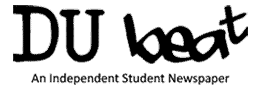

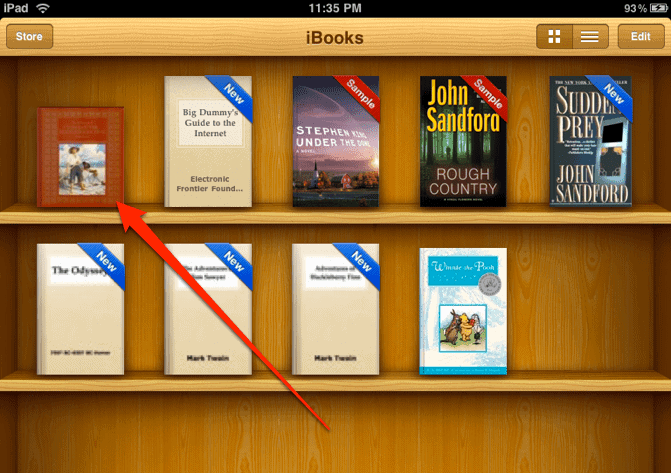


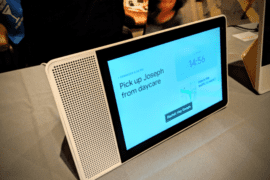
Comments are closed.